To keep your robotic pool cleaner running smoothly, service it regularly based on usage and signs of trouble. Check batteries, clean brushes and filters, and inspect for wear or damage every few weeks, especially after storms or heavy debris. Replace worn parts and update software as needed. Proper cleaning, storage, and maintenance extend its lifespan. If you notice persistent issues, seeking professional help is a good idea. Keep going to learn detailed steps for ideal care.
Key Takeaways
- Service your cleaner when you notice reduced battery life, navigation issues, or incomplete cleaning cycles.
- Regularly inspect and replace brushes and filters showing wear, damage, or clogging to maintain optimal performance.
- Clean debris, hair, and buildup from brushes, filters, and components after storms or windy days.
- Update firmware and perform routine maintenance, including battery care and software updates, to prevent malfunctions.
- Store the device properly in a cool, dry place during off-season, and perform thorough cleaning and battery maintenance before storage.
Signs That Indicate Your Robotic Pool Cleaner Needs Servicing

If your robotic pool cleaner isn’t performing as efficiently as it used to, it’s a clear sign that it might need servicing. One common issue is decreased battery life, which may require a battery replacement to restore ideal operation. Additionally, if your cleaner struggles to navigate or clean thoroughly, it could be due to outdated software. Regular software updates are essential to fix bugs and improve functionality. Pay attention to irregular charging times, inconsistent movement, or failure to complete cleaning cycles—these are all signs that your device needs attention. Addressing battery issues promptly and ensuring your software is up to date can considerably extend your cleaner’s lifespan and performance, saving you time and frustration in the long run. Regular maintenance also includes checking for contaminant buildup, which can obstruct the cleaner’s components and reduce efficiency. Staying informed about advancements in robotics technology can help you better understand potential upgrades or maintenance needs for your device, such as tuning or customization options that could enhance its capabilities. Additionally, consulting manufacturer guidelines can provide valuable insights into proper care and troubleshooting.
Regular Maintenance Tasks for Optimal Performance

Maintaining your robotic pool cleaner regularly guarantees it continues to operate at peak performance. One essential task is checking the battery life; if you notice shorter run times, it might be time for a battery replacement. Always follow the manufacturer’s instructions for replacing or charging the battery to ensure safety and efficiency. Additionally, keep your cleaner’s software up to date by installing the latest updates provided by the manufacturer. These updates often improve navigation, cleaning efficiency, and troubleshooting capabilities. Regularly performing these maintenance tasks helps prevent unexpected breakdowns and extends your cleaner’s lifespan. Proper battery maintenance techniques can also improve overall device longevity and performance. Incorporating proper cleaning procedures ensures all internal components stay free of debris and residue, which can impair functionality. Remember, consistent upkeep keeps your robotic pool cleaner functioning smoothly, saving you time and effort while maintaining a spotless pool.
How to Clean and Inspect the Brushes and Scrubbing Pads

Start by removing any debris and hair tangled in the brushes and scrubbing pads to keep your cleaner working efficiently. Next, check the wear on the brushes to see if they need replacing or adjusting. Regular inspection helps maintain peak performance and extends the lifespan of your robotic pool cleaner. Additionally, ensuring proper color accuracy in the components can contribute to optimal functioning and image clarity. Proper calibration of the robot’s sensors and components is essential for effective cleaning coverage. Incorporating routine maintenance practices can further enhance the longevity and efficiency of your pool cleaner. Regularly inspecting the component alignment can prevent malfunctions and ensure the robot covers the entire pool surface effectively. Incorporating tuning principles from Honda vehicle maintenance can also serve as a useful analogy for understanding how proper adjustments improve overall performance.
Removing Debris and Hair
When cleaning your robotic pool cleaner, removing debris and hair that can clog the brushes and scrubbing pads is essential. Debris buildup can hinder cleaning efficiency, especially when pool chemical balance and weather considerations cause more dirt and hair to settle. Regularly inspect and clear out hair, leaves, and other debris to maintain peak performance. Use a soft brush or your fingers to gently remove tangled hair from the brushes. Keep an eye on weather conditions—after storms or heavy wind, debris accumulation increases. To help, consider these tips:
| Weather Condition | Debris Type | Cleaning Tip |
|---|---|---|
| After Storms | Leaves, twigs | Rinse brushes thoroughly |
| Hot, Humid Days | Hair, algae | Inspect daily |
| Windy Days | Dust, pollen | Clear debris immediately |
| Rainy Days | Mud, dirt | Rinse and wipe brushes |
| Cold Weather | Organic matter | Regular checks needed |
Additionally, understanding the importance of regular maintenance can ensure your robotic cleaner continues to operate effectively. Proper maintenance routines can also prevent clogging issues and extend the lifespan of your equipment. Regular inspection of brushes and scrubbing pads is vital for optimal functioning, especially since debris accumulation can vary with seasonal changes. Incorporating preventative care strategies can further enhance the longevity of your robotic pool cleaner.
Checking Brush Wear
Regularly inspecting and cleaning your robotic pool cleaner’s brushes and scrubbing pads guarantees peak performance. Start by examining their condition closely—look for signs of wear, such as frayed bristles or smooth, flattened surfaces. Conduct a thorough wear assessment to determine if the brushes are still effective at scrubbing and gripping the pool surfaces. If the brush condition shows significant deterioration or uneven wear, it’s time to replace them to maintain cleaning efficiency. Remove any debris tangled in the brushes, and rinse them with water to prevent buildup. Keeping an eye on wear assessment ensures you catch early signs of deterioration before they impact cleaning performance, extending the lifespan of your cleaner and ensuring your pool stays spotless. Incorporating regular maintenance practices can help prolong the life of your robotic cleaner and improve its overall efficiency. Additionally, paying attention to the effectiveness of the brushes can help you identify when deeper cleaning or replacements are necessary. Regular filter cleaning can further optimize the overall performance of your robotic pool cleaner, ensuring it functions effectively over time.
Checking and Replacing the Filter Cartridge or Bag

Start by locating and carefully removing the filter cartridge or bag from your cleaner. Next, inspect it for any signs of damage or clogging that could affect performance. If you notice issues, replace the filter to make sure your cleaner works efficiently. Regularly checking and replacing the filter ensures optimal air quality and prolongs the life of your robotic pool cleaner. Additionally, understanding the home layout and cleaning needs can help you determine how often maintenance should be performed for best results. Incorporating machine learning algorithms into your maintenance routine can also help predict when parts might fail and need replacement.
Locate and Remove Filter
To locate the filter in your robotic pool cleaner, first lift or tilt the device to access its underside or side panel where the filter compartment is usually housed. Once open, you’ll see the filter cartridge or bag, which needs regular attention for effective filter maintenance. Carefully remove the filter, ensuring you don’t dislodge any debris that might be stuck around it. During filter removal, check for any blockages or damage. Once pulled out, you can inspect it for debris buildup, which impairs your cleaner’s performance. Removing the filter regularly helps maintain ideal debris removal and prolongs the life of your robotic cleaner. Additionally, understanding self watering plant pots can provide insights into maintaining optimal moisture levels, which is beneficial for certain cleaning components. It’s also helpful to note that signs of spoilage in stored components can indicate when parts need replacement or servicing. After cleaning or replacing, securely reinsert the filter, making sure it’s properly seated before closing the compartment.
Inspect for Damage or Clogging
Inspecting your filter for damage or clogging is essential to guarantee peak cleaning performance. Start by removing the filter cartridge or bag and check for tears, cracks, or holes that could let debris escape. Clogged filters reduce suction, impairing the cleaner’s ability to pick up dirt efficiently. While inspecting, ensure the sensor calibration is accurate, as misaligned sensors can lead to improper operation. Additionally, verify the power supply connections; a loose or faulty connection can cause inconsistent performance. Clean the filter thoroughly with water to remove any debris or buildup, and replace it if it shows signs of damage. Proper inspection and maintenance of the filter help your robotic cleaner operate smoothly, extending its lifespan and maintaining optimal cleaning results. Regularly checking for filter damage and ensuring proper calibration can further optimize your cleaner’s performance. Recognizing the importance of maintenance routines can prevent unexpected breakdowns and keep your robotic pool cleaner functioning efficiently. Maintaining clean filters also contributes to the overall efficiency of your robotic pool cleaner, ensuring thorough cleaning cycles.
Replace When Necessary
Regularly checking your filter cartridge or bag and replacing it when needed is essential for maintaining your robotic pool cleaner’s efficiency. A clogged or worn filter reduces cleaning performance and can strain the device. As part of your maintenance routine, inspect the filter regularly and replace it if it’s damaged or excessively dirty. Also, keep up with battery maintenance to ensure maximum power and runtime. Don’t forget to perform software updates when available, as they can improve filter management and overall operation. Fresh filters improve debris collection and prolong your cleaner’s lifespan. By staying attentive to filter condition, battery health, and software updates, you ensure your robotic cleaner runs smoothly and efficiently, saving you time and effort in pool maintenance.
Troubleshooting Common Issues and When to Seek Professional Help

Many common issues with robotic pool cleaners can be resolved with simple troubleshooting, but recognizing when to call in a professional is vital to avoid further damage. Start by checking the battery maintenance; if your cleaner isn’t holding a charge or runs intermittently, it might need a new battery or proper charging. Software updates are also essential—if your cleaner isn’t steering correctly or skipping areas, verify its firmware is up to date. Resetting the device or reconnecting it to the app can often fix minor glitches. However, if these steps don’t resolve the problem, or if you notice persistent motor issues or water leaks, it’s time to seek professional help. Proper diagnosis and repair can prevent costly damage and extend your cleaner’s lifespan.
Optimal Cleaning and Storage Practices During Off-Season

When the swimming season ends, proper cleaning and storage of your robotic pool cleaner are crucial to guarantee it remains in good condition for next year. Start by thoroughly rinsing the device to remove dirt, debris, and chemicals. Check the battery and perform battery maintenance, such as charging it fully before storage and disconnecting it if recommended by the manufacturer. This helps prevent battery degradation. Additionally, ensure your cleaner’s software is up to date; many models receive updates that improve performance and fix bugs. Store your robotic cleaner in a cool, dry place away from direct sunlight. Avoid leaving it in the water or in humid environments, which can cause damage. Following these practices will help keep your robotic pool cleaner ready for the next swimming season.
Tips for Extending the Lifespan of Your Robotic Pool Cleaner

To maximize the lifespan of your robotic pool cleaner, you should prioritize proper maintenance and careful handling. Regularly clean the filters and brushes to prevent buildup that can reduce energy efficiency. Keep the device protected from harsh weather and avoid dropping it, which can damage sensitive components. Take advantage of technological advancements by updating firmware or software when available, ensuring peak performance and energy use. Proper storage in a dry, shaded area also helps preserve internal parts. By maintaining your cleaner well, you’ll improve its energy efficiency, saving you money on power bills. Additionally, staying current with the latest technological features can extend your device’s longevity, making it more reliable and effective over time.
Creating a Servicing Schedule Based on Usage and Conditions
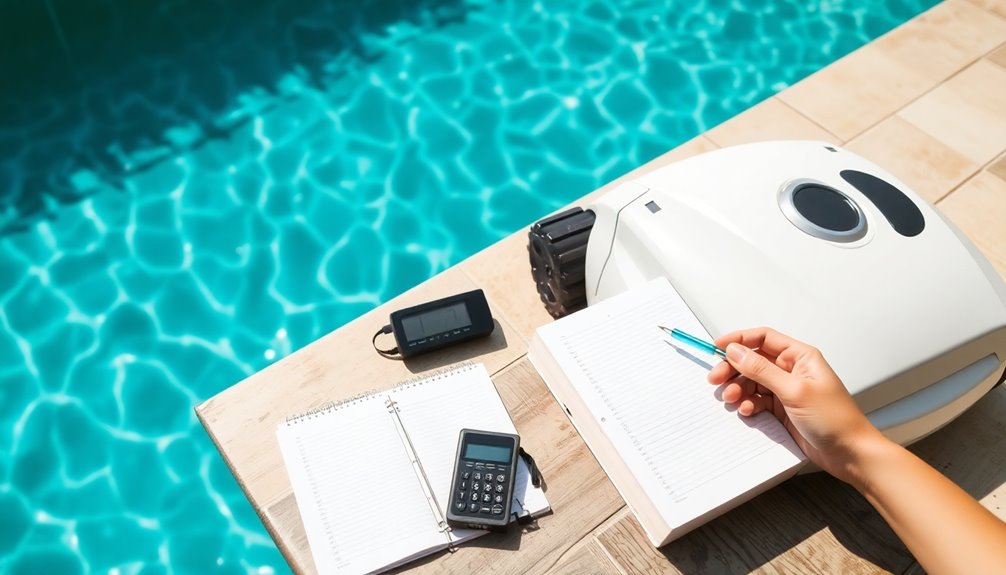
How often you should service your robotic pool cleaner depends on how frequently you use it and the conditions it faces. If you run it daily or in a heavily cluttered pool, you’ll need more frequent inspections to manage energy consumption and prevent breakdowns. For less frequent use, a bi-weekly or monthly check-up might suffice. Consider brand comparisons, as some models are more resilient and efficient, impacting maintenance needs. High energy consumption can indicate clogged filters or motor issues, so regular cleaning helps keep it running smoothly. Adjust your servicing schedule based on debris buildup, algae levels, and usage patterns. Keeping your cleaner well-maintained reduces energy costs and extends its lifespan, ensuring optimal performance over time.
Frequently Asked Questions
How Often Should I Schedule Professional Servicing for My Robotic Pool Cleaner?
You should schedule professional servicing for your robotic pool cleaner at least once a year to maintain peak performance and protect your warranty. Regular maintenance helps catch issues early and ensures your cleaner runs smoothly. Check your maintenance schedule and warranty considerations regularly, especially if you notice decreased cleaning efficiency or unusual sounds. Staying proactive with professional servicing keeps your device in top shape and extends its lifespan.
Can I Service My Robotic Pool Cleaner Myself Without Voiding the Warranty?
You can perform DIY maintenance on your robotic pool cleaner, but you should always check your warranty considerations first. Many manufacturers allow basic cleaning and filter replacements without voiding the warranty, as long as you follow their guidelines. Avoid taking apart internal components or using harsh tools. If you’re unsure, consult the user manual or contact the manufacturer to guarantee your DIY efforts won’t affect your warranty coverage.
What Are Signs of Internal Motor or Electrical Issues in My Cleaner?
You might notice motor failure if your robotic pool cleaner stalls, moves sluggishly, or stops entirely. Electrical malfunctions often cause erratic movements, unusual noises, or failure to power on. If you observe these signs, it’s likely there’s an internal motor or electrical issue. Addressing these problems early helps prevent further damage. If you’re comfortable, you can check connections or clean components, but consider professional servicing to avoid voiding your warranty.
Is It Necessary to Replace Parts During Routine Servicing?
Think of routine maintenance as giving your robotic pool cleaner a health check-up. During these check-ups, parts replacement isn’t always necessary, but it’s wise to substitute worn parts to keep it running smoothly. You don’t need to replace everything—just attend to the essentials. Regularly inspecting and replacing key parts ensures your cleaner stays in top shape, preventing minor issues from turning into costly repairs down the line.
How Do Seasonal Changes Affect My Pool Cleaner’S Maintenance Needs?
Seasonal changes and weather considerations substantially impact your pool cleaner’s maintenance needs. During colder months, you should perform seasonal adjustments like cleaning filters thoroughly, inspecting for wear, and storing it properly to prevent damage. In warmer weather, check for debris buildup and ensure the brushes and filters are clean. Regularly adjusting your maintenance routine based on seasonal conditions helps keep your robotic pool cleaner running smoothly year-round.
Conclusion
Regular servicing keeps your robotic pool cleaner running smoothly and extends its lifespan. Did you know that neglecting maintenance can reduce its efficiency by up to 50%? By following the tips and schedules outlined, you’ll enjoy a cleaner pool and fewer costly repairs. Stay proactive with your maintenance, and your robotic cleaner will work reliably for years to come. Keep it in top shape, and you’ll always be ready for a sparkling pool season!









